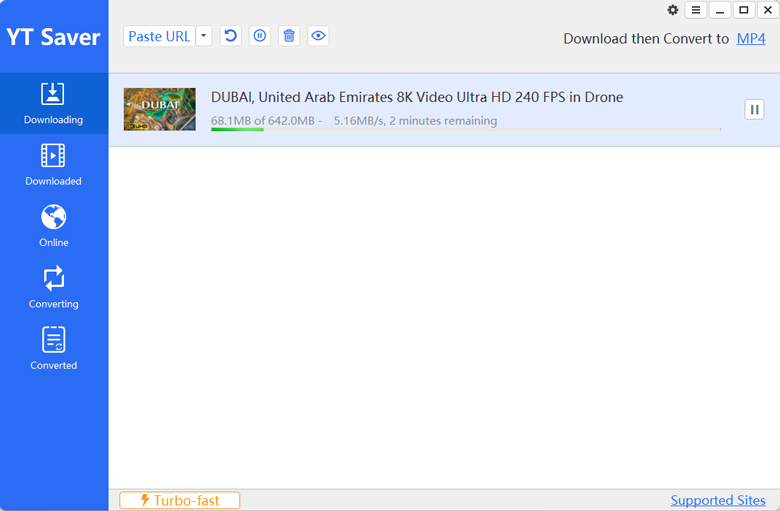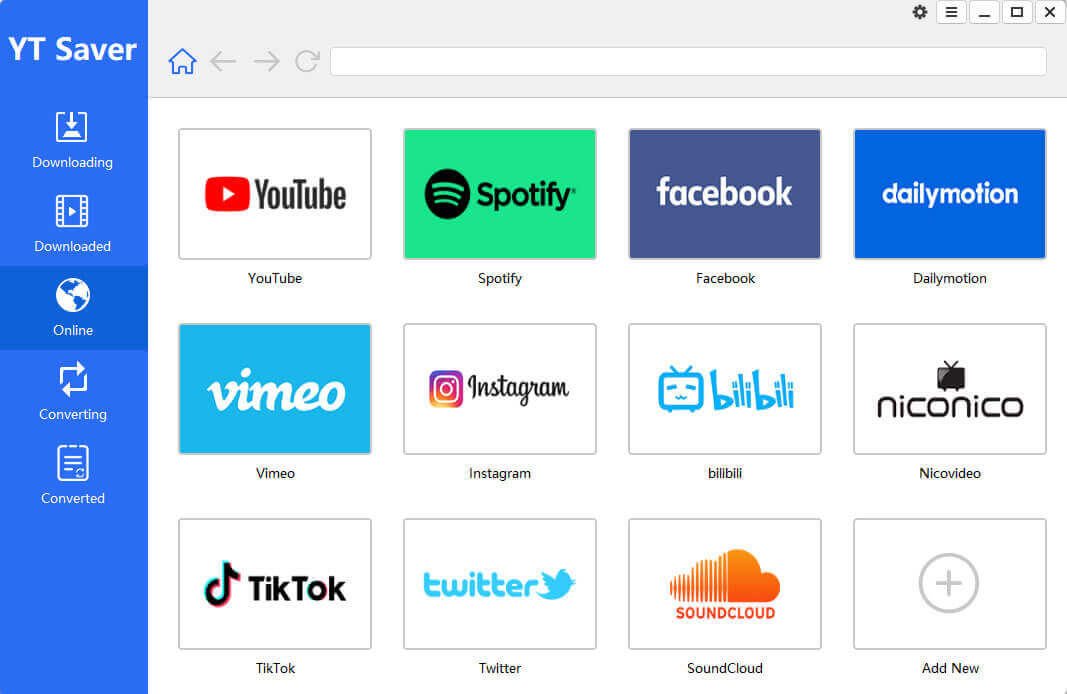Are you Searching for a reliable Video Downloader & converter tool for your Windows or Mac OS? – Try the YT Saver video downloader & Converter tool that supports 10K+ video streaming websites with Turbo-Fast downloading speed. Grab your favorite YouTube Video in Full HD, 2K, 4k, & 8K resolution. The support for a wide range of Audio & Video formats makes it easy to watch a downloaded video on iPhone, Android, Windows & Mac devices.
We tested YT Saver Video Downloader on Windows 11, Windows 10, Windows 8.1 & Windows 7 (32Bit – 64Bit) OS. This offline installer is 100% safe to install & clean of Malware and Viruses.
YT Saver Video Downloader Review
YT Saver is packed with all the features that many of the best video downloaders have i.e. 4K Video downloader or YTD Video Downloader.
The installation process is easy, follow the on-screen instructions to install YT Saver on your PC. The program has a clean, clutter-free user interface. As with most of the free video downloaders run sneaky advertisements. Grab the download link from your favorite website as it supports 10000+ video-sharing websites.
Easy Customization
Before you start downloading videos you should explore the settings and choose your desired preference for YT Saver. I prefer to increase the maximum number of downloading tasks to 10 for batch downloading. In Quality Settings, I prefer to choose video quality to a minimum of 2K and leave Subtitles Language English as default.
In the Connection, tab chooses the Download speed to Turbo-fast as this feature lets you download videos at 10X higher speed by accelerating the download process. Last but not least Convert Tab offers you to increase or decrease the number of converting tasks. Here I choose 5 this allows me to batch-convert videos fast.
Built-in Web Browser
YT Saver download comes with a built-in web browser, this option allows users to watch and download videos directly without using Chrome or Firefox. All the popular websites including Facebook, Dailymotion, Vimeo, Instagram, BiliBili, TikTok & Twitter are listed as default. In addition, you can add a New website for quick access within the app interface.
Download the Video as a Private
YT Saver Private List features allow users to protect downloaded videos. You can protect your videos by applying a password to them. YT Saver provides a Private Mode to keep your downloaded contents in a password-protected folder.
How to use YT Saver to download and Convert videos?
Downloading videos, Playlists, albums, and Channels from YT Saver software is easy and fast.
- Copy the Video URL from the address bar and click on Paste URL in YTSaver.
- Choose your desired file format from the list.
- YT Saver quickly analyzes Video URL and starts downloading the File.
lthough the free trial version is limited, we always recommend our new users to try the free version first before buying YT Saver. The trial version only provides you 3 downloads, 1 playlist, limited output formats, while the paid version doesn’t have any limitations.
Supported Input Formats
- Video: MP4, M4V, 3GP, MPEG, DAT, AVI, ASF, WMV, VOB, MKV, FLV, 3GS, 3G2, F4V, WEBM, TS, RMVB, MOV.
- Audio: AAC, AC3, FLAC, M4A, WAV, WMA, AMR, MKA, MP2, AIF, AU, AIFF, CAF, OGG, RAM, RA, M4B, M4R, APE, OPUS, WEBM.
Supported Output Formats
- Video: MP4, MOV, WMV, AVI, FLV, MKV, HEVC MP4, HEVC MKV, 3GP, iPhone/iPod, iPad, Android Phone, Android Tablets
- Audio: M4A, MKA, WAV, AAC, FLAC, AIFF, OGG.