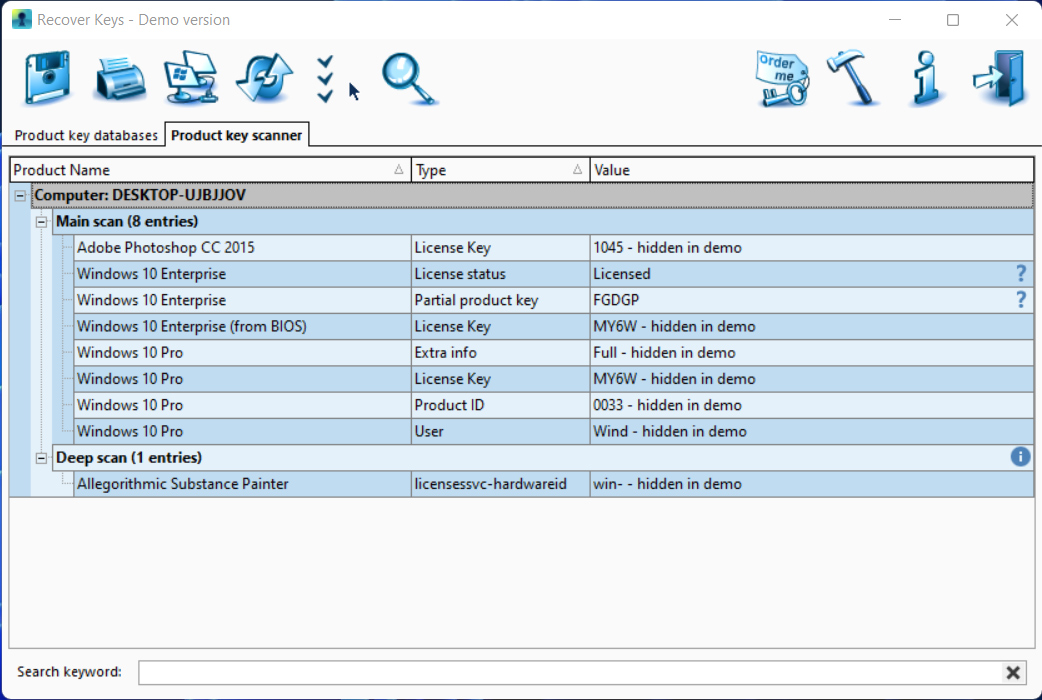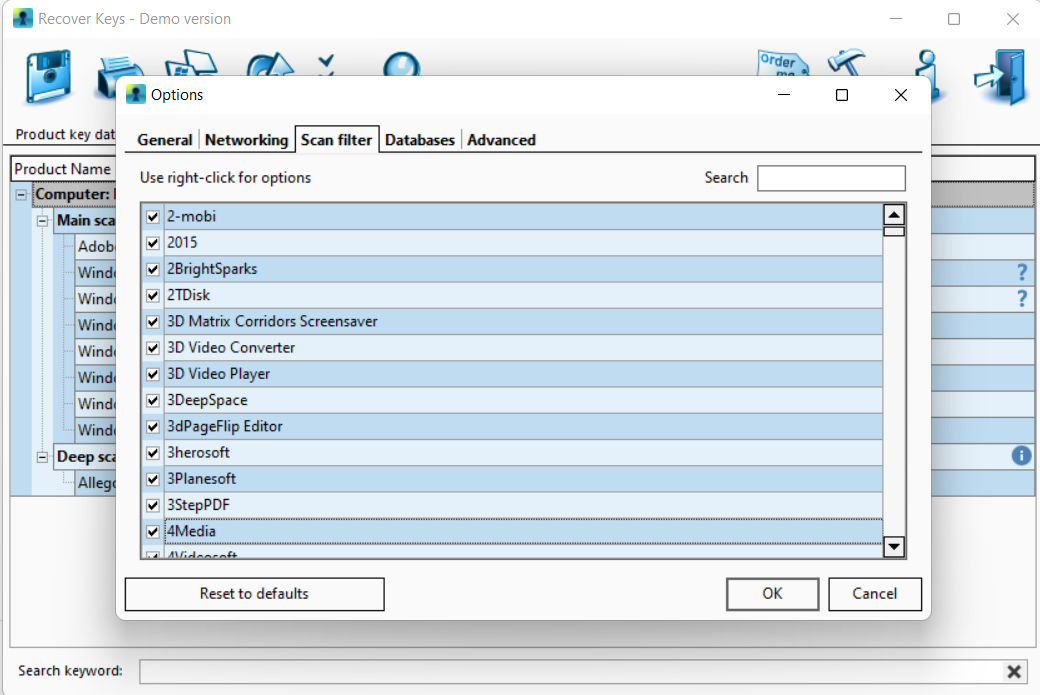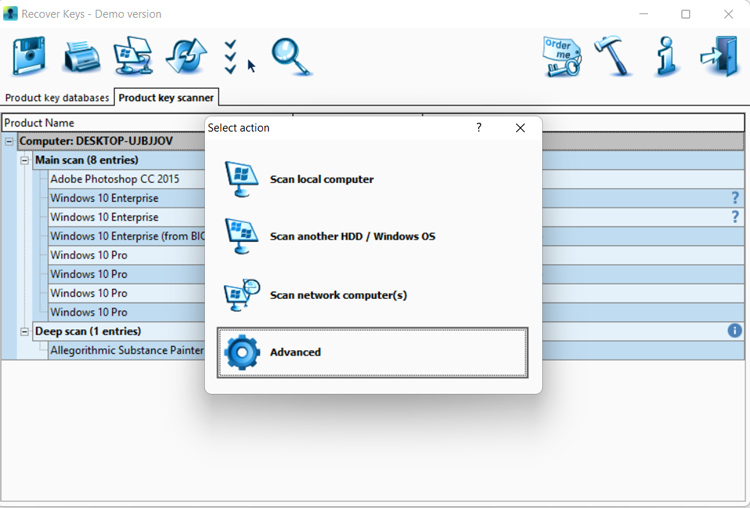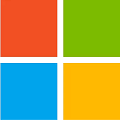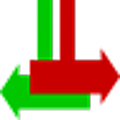Recover Keys for Windows is a simple program that scans and retrieves software CD keys on your PC or remote network computers. Recover Keys protects and recover activation keys for software installed on your PC or remote networks computers.
We have tested Magical Jelly Bean KeyFinder program and found it best for recovering Windows and Office license keys. Whereas, Recover keys is a powerful tool that recovers activation keys from 10000+ websites.
We have tested Recover keys software on Windows 11, Windows 10, Windows 8, Windows 7, Windows Vista, & Windows XP (32bit-64bit). This tool is 100% Safe to install on Windows, and found it clean from Malware and viruses.
Recover Keys download for Windows, execute the file and follow the onscreen instruction to finish installation. Once done you will experience simple and clean program interface. Recover keys quickly scans your computer and lists programs with activation codes in a clear manner. If you’re using a demo version it only shows first four letter of activation codes. You need to buy Recover Keys before actually retrieving license keys from your PC. After that you can backup, print, or export all the installed license codes on Word, Excel, PDF, HTML, CSV, XML format.
Features
- Can recover product keys from another hard-drive (bootable or non-bootable).
- Scan another Windows OS, if you have more than one installed on your hard-drive.
- Scan remote network computer without installing anything on remote PC.
- Scan all network computers. You can enter IP range, list of IPs or just list of computer names (useful for those who’re using DHCP server).
- Recover Keys can scan multiple remote PCs at the same time; this will save you a lot of time.
- Change product keys without reinstalling software. With the exception of Microsoft products – these product keys can be only recovered.
- Ready for Vista and 64-bit operating systems. Recover Keys will also scan WOW64Node registry node and Vista virtual store if needed.
- Some product keys are located not in Winddows registry, but somewhere in files on HDD. Recover Keys will also search for product keys on your HDD.