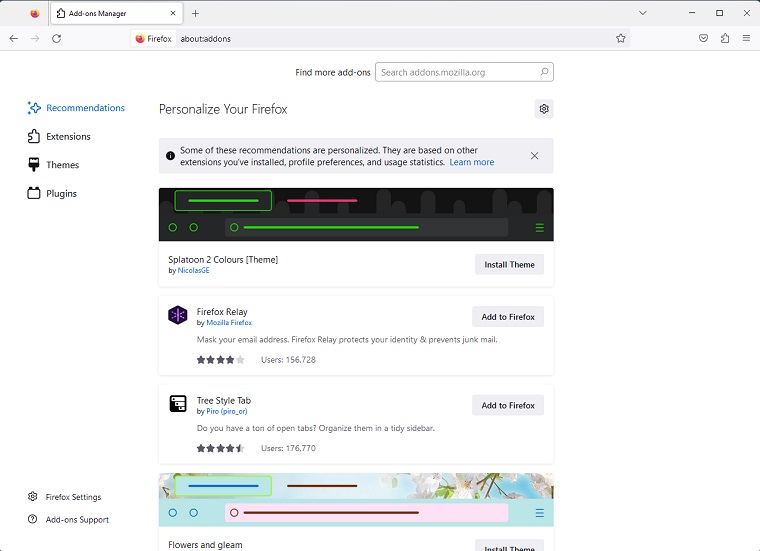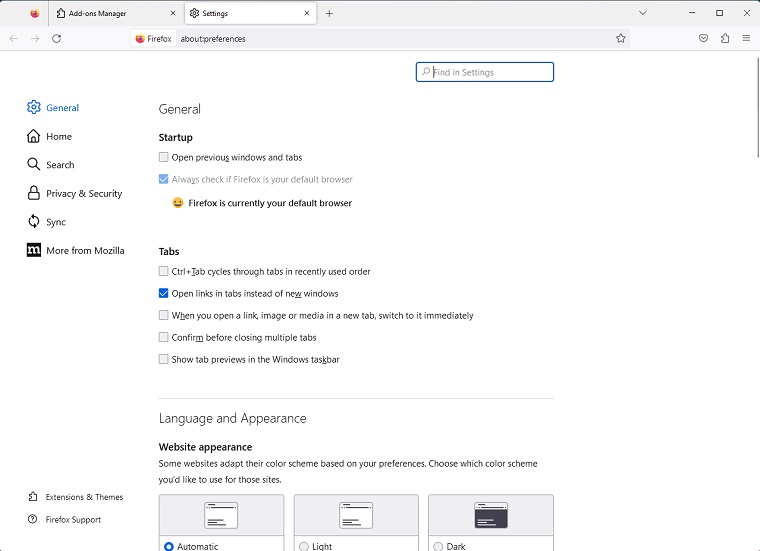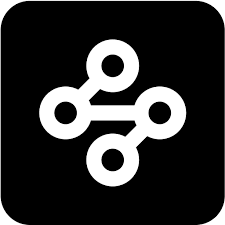Mozilla Firefox Quantum, designed by Mozilla is one of the best open-source web browsers that is free, fast, highly customizable, and user-friendly.
With excellent performance, improved speed, and security in the latest version, it has numerous built-in features for its users as well.
Mozilla Firefox Overview
Mozilla Firefox free web browser’s latest version is the best Firefox ever. The current Firefox is 2X faster than its predecessor. It basically means the users will have their pages loaded in half the time than they previously used to do.
The JagerMonket JavaScript engine made these impressive improvements possible for Mozilla Firefox. This helps not only make it one of the browsers with quick webpage loading, but also the quickest startup.
Users’ content is now saved in the updated crash protection policy. The whole program is saved from malfunctioning by stopping only the plugins that caused the issue to function further.
A page reloads will start any of these affected plugins. Mozilla Firefox has fastened the launch of tabs, and Awesome bar as well to get results quickly.
The performance doesn’t come at the cost of your battery, while this is also one of the most efficient CPU power consumption. With less power consumption, your fan isn’t running all the time, hence saving your battery life.
Enhanced Security
Being the first browser to introduce private browsing where users can use the internet more securely, and anonymously. The incognito mode helps you clear the browsing history once you quit the app or the private window.
The Browsing History includes searches, passwords, downloads, cookies, and cached content. This reduces the chances of a user getting their confidential information stolen and makes your browsing experience safe.
Although it is a misconception that you are hidden from everyone, the truth is that you only hide your browsing data from other users who use your device.
There are other browsers like Brave that have been working on providing anonymity from the ISP (Internet Service Provider) as well that we really hope get incorporated in the future update of Firefox.
Under the Privacy & Security section, you will find various other ways for protection. Firefox blocks content automatically on three different levels:
- Standard: Blocks known trackers only.
- Strict: Blocks all trackers.
- Custom: Users can optimize depending on their own preferences what they want to allow and vice versa.
Furthermore, permission to access location, camera, microphone, notification, pop-ups can also be managed.
The Most Customizable Firefox Yet
Firefox will adapt to you depending upon your taste in various ways. The most popular way is through the extension and plugins. Add-ons personalize the way your browser feels, and with plenty of options, you can change its appearance that best suits you.
The Firefox add-ons is a place where you will get all of these add-ons that Firefox likes to call apps for your browser. All the add-ons are grouped making searching easier. You can get this Matte Black Theme from Here.
Task Manager
To keep a check on your browser and each tab separately, you can go to Mozilla Firefox’s Task Manager to gain an insight into statistics (Energy Impact and Memory Usage) for each tab/add-on. Click on Menu > More > Task Manager to have a monitor memory usage.
Syncing
Syncing is the easiest and quick process where all you have to do is: log in to your account. By logging in you can choose what(Bookmarks, Open tabs, LoginsHistory, Add-ons, Options) to synchronize on your devices using Firefox.
The synced account can be used at multiple locations by multiple users. Your account can be secured further. You can do it by adding two-step authentication, secondary email, and enabling account recovery.
Add-ons
Not only themes but the customize button in the menu itself helps you place all the items in your overflow menu. All a user has to do is simply drag and drop. You can drag out all the items and create more space by eliminating the whole toolbar.
Additionally, you will create more space, and give a compact look to your browser by varying the density. Thousands of themes are available from which you can choose any to customize further. Users can also add a menu, bookmarks, or title bar as well.
General Customization
General customizations include customizing the home content where you can allow Web Search, Topsites, Highlights, or snippets under the Home Section.
Firefox comes with multi-language support, and you can download Firefox in your own language from the 90 languages that are supported. Download location, Browsing, and Network settings, and other general settings are available in the General Section.
Improvements
The major reason for concern with Firefox is high memory usage. Mozilla Firefox claims to have reduced memory usage up to 30% when compared with Chrome.
But in comparison with browsers like Opera or Microsoft Edge, Mozilla Firefox eats up to 2 times more. Users with a low amount of RAM would not be able to enjoy the high performance of the browser that is affected when limited RAM is available.
Firefox Sync requires you to already have another account that is used to sync in all your browser’s data, unlike chrome that uses Gmail to load all the user’s content.
Mozilla Firefox Latest Update
The latest update is mainly about an increase in speed and with the user’s latest needs to make the browser compatible with desktop applications and virtual reality glasses, Firefox Quantum now includes add-ons such as WebVR and web assembly.
Bottom Line
Firefox is one of the quickest browsers available with all the necessary features. The built-in Google Search, better speed, smooth scrolling, pop-up blocking, and the customizable user-friendly interface are some of the features that stand out.
Users still await features like detachable video, built-in dark mode, and most important of all: Better Memory Usage.
The browser is available for all the platforms Desktop (Windows 7,8,10/Mac/Linux), iOS, and Android as well. The current update is better than all older versions of Firefox.
Mozilla Firefox’s old version free download for Windows 7 Ultimate/XP/Vista is soon to be outdated and can’t support the new features coming.