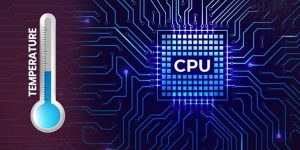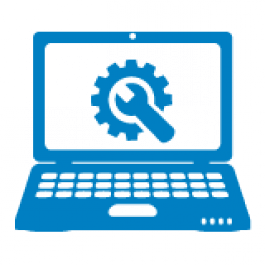It’s super easy to find a free VPN. The hard part is to find the best VPN for Windows that is free – actually 100% free and completely worth the download. These are VPNs that work to protect your privacy without giving you a second thought about your privacy. Sadly, on the hunt for a totally free VPN for Windows, we get bombarded with loads of free VPNs filled with pitfalls and traps that could put your data at risk!
If you’re short on cash but want a VPN which is permanently free to use and doesn’t sell you data, we’ve carefully designed this guide to help you get along with your free Windows VPN in 2023. To help you with this, we’ve rolled up our sleeves and tested over 30 popular VPNs to find the best ones for Windows that are secure, private, and reliable.
It’s a no-brainer that all free VPNs have some sort of shortcomings, whether it’s smaller server networks, slower speeds, or a lack of advanced security features. Compared to the premium, best-paid VPNs that are buried behind a paywall, the free VPNs generally experience some performance issues and data limits, there are some free VPNs that are worth trying.
My hand-picked list of the top 5 free Windows VPNs will at least offer you basic security and privacy protection, along with usable speeds. These best No-Cost options for Windows cover free VPNs that deliver fast and secure connections and unblock most streaming platforms, including US Netflix. Proton VPN free, for example, is overall the Best Free VPN with no data usage limits while Windscribe is the best free VPN for streaming and unblocking international content. Let’s see what else we’ve got for you!
How to Choose the Best Free VPNs for Windows PCs in 2023
We know the problems that come bloated with a completely free VPN; limited data cap, stingy speeds, useless for streaming video, torrenting, notoriously known for logging web activity as well as questionable IP address leaks during online sessions. Therefore, we hold free VPNs to the same high standard as premium ones. We will only recommend free VPNs that do not log your web activity, do not leak your IP address, or otherwise endanger your internet privacy and security.
Why We Don’t Always Recommend Free VPNs for Windows
While we’ve tested out many VPNs and will continue to do so, our review of the best VPNs are all paid VPNs because they are comprehensive and do not put limits on things like the amount of servers we can connect to daily data usage, or the number of devices we can connect.
On top of these limitations, all VPN companies require money to operate a their virtual private network. If a free VPN service claims that they do not involve in such activity of money making, they can comes as risky and sketchy that will sell your personal information to third-party companie, which is why we use a VPN in the first place!
It’s always hard to tell which VPN does not keep logs or sell your data because even with the best-paid VPNs, there is always a backdoor for the VPN services which they never talk about. But, because the best VPNs that are paid, undergo rigorous third-party independent audits, we can take a safe breath!
With a free VPN, you may be fine with all of these limitations and logging policies. If you can bear with a few things here, read on to find out our top picks for the best free VPNs. Note that all of these VPNs also have paid options so if you end up wanting to use them on more devices, or use more bandwidth per day, you can always upgrade them. Without further delay, we bring you 2023’s best free VPNs for Windows 10/11.
#1- ProtonVPN: Best Overall Free VPN for Windows 10/11
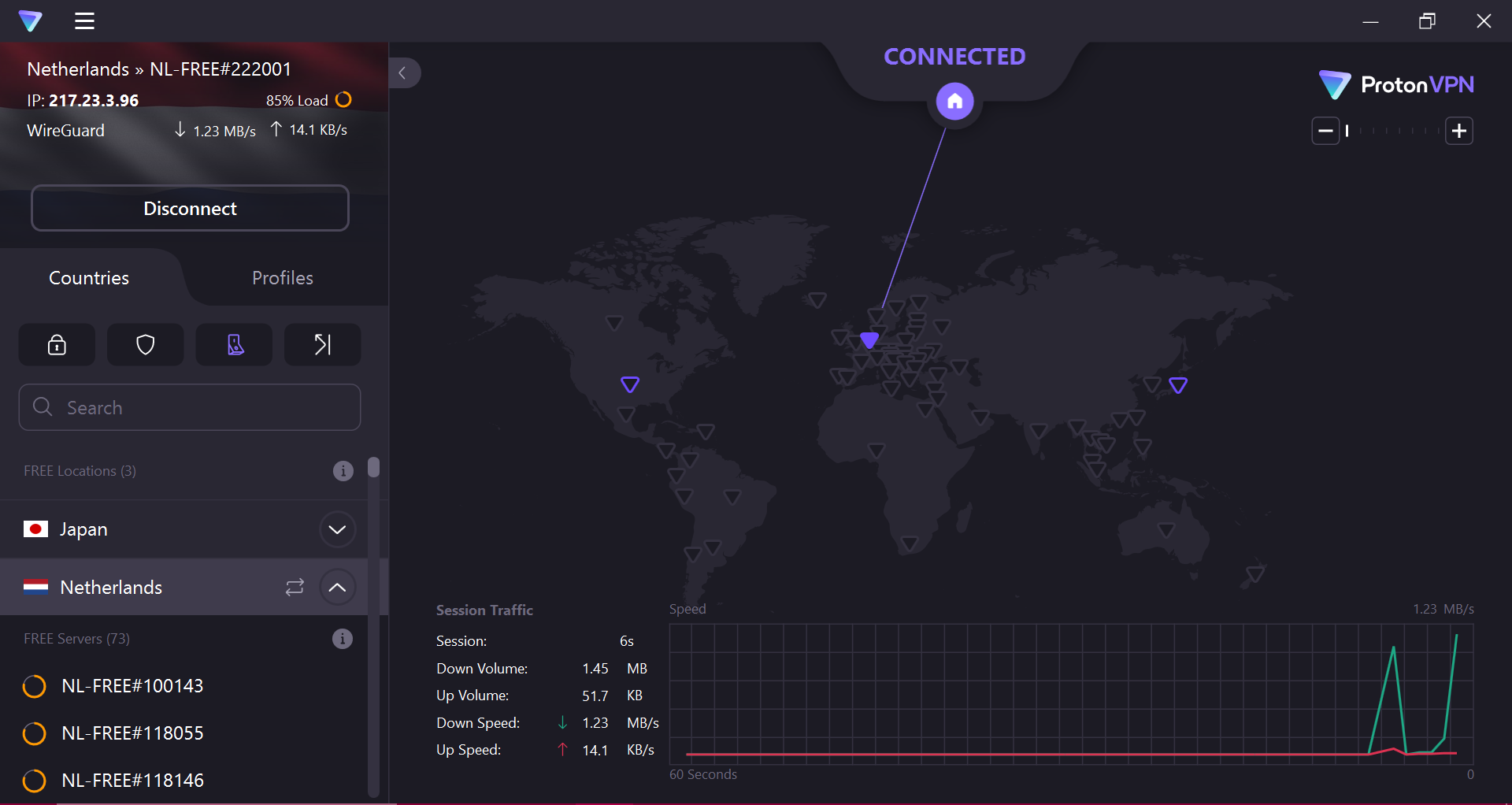
Why We Picked It
The free version of ProtonVPN for Windows (64-bit/32-bit) is our top choice because it places no limit on the amount of data free subscribers may use, though limits the free account to one simultaneous connection. Proton hasn’t punished free users by omitting key features, either. Its free version has a Kill switch, WireGuard and offers access to servers in three countries to choose from: the Netherlands, Japan, and the United States. ProtonVPN, in tandem with its sibling product ProtonMail has good privacy policies and backs that up with public, third-party audits.
Who It’s For
This is a daily-driver-free VPN. Sure, the free version has its limitations, but for most users, Proton VPN download for Windows is fast, secure, and has powerful features, yet it’s also effortless to set up and use. This may not be quite right for everyone. If you absolutely must have a location in the UK, for instance, or some other country not on Proton’s very short list of three countries, then PrivadoVPN and Windscribe below each have around 10 countries to choose from.
| ✅ What We Like | ❌ What We Don’t Like |
| Unlimited data | Awkward ChromeOS implementation |
| Fast servers | Only three locations |
| Reliable kill switch | |
| Slick, accessible VPN client |
#2- TunnelBear VPN: Best Free VPN for Beginners
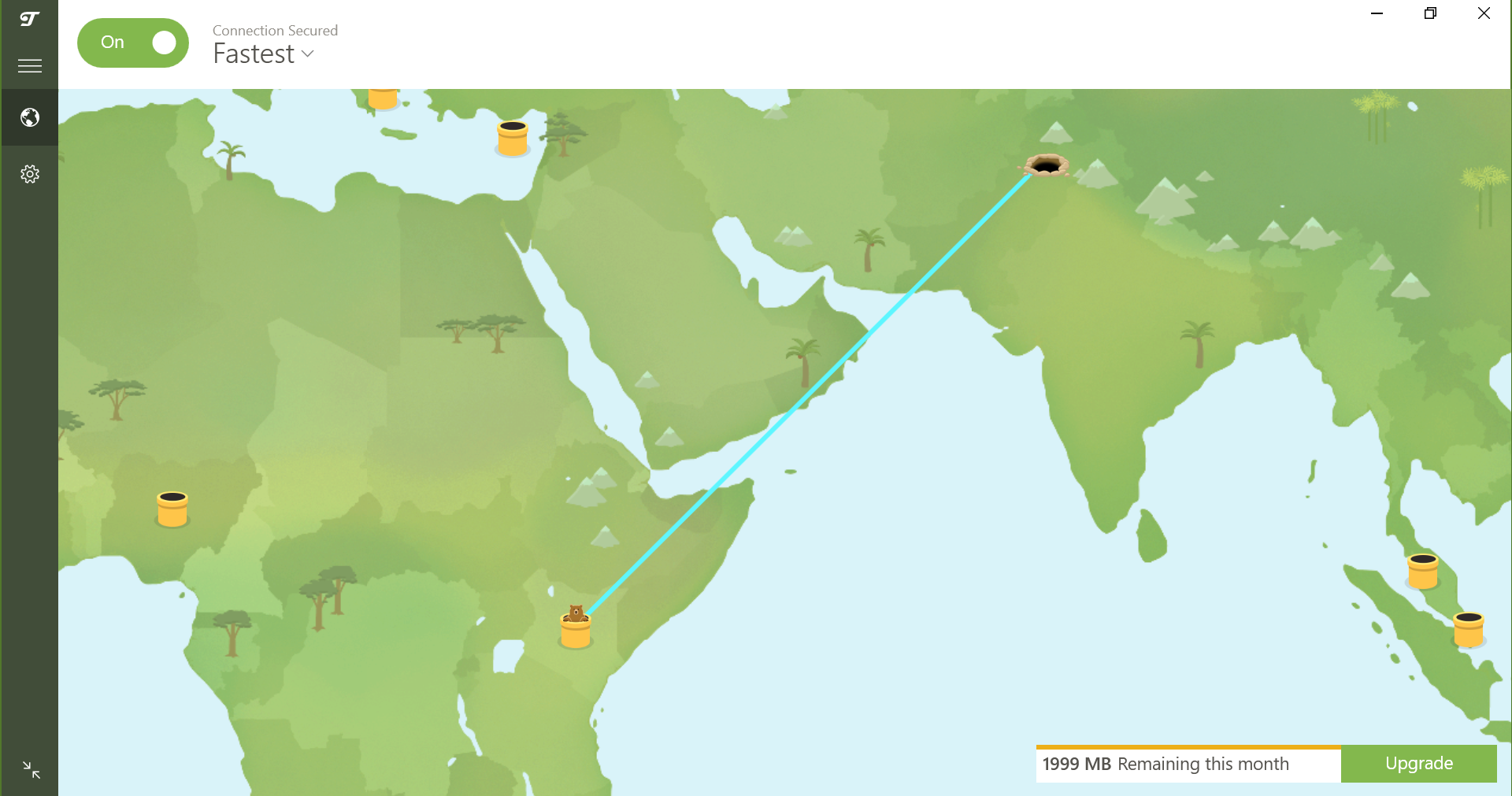
Why We Picked It
With a simple and playful interface, it’s not fair not to behold the deadpan bear tunnelling its way to the fastest and most secure server. While you can choose any of its global servers that span 46 countries, the free subscribers can use unlimited simultaneous connections but at a 2GB per month of data limit. It also has strong privacy policies that it has backed up with a string of annual third-party audits The Windows app still supports WireGuard and OpenVPN along with a kill switch called VigilantBear and split tunnelling coined SplitBear.
Who It’s For
Beknown the data restriction of 2000 MB per month, TunnelBear VPN free version for Windows PC is best only for occasional use, like watching one show, checking emails quickly or unblocking a single website. The fact that it does allow free users to select any of its servers does make it particularly useful for spoofing your location.
| ✅ What We Like | ❌ What We Don’t Like |
| Unlimited simultaneous connections | No multi-hop connections |
| Generous privacy policies | Split tunnelling is not available on all platforms |
| Annual independent audits | |
| Unblocks US Netflix | |
| Easy to use |
#3- Hotspot Shield: Best Free VPN For US-Based Browsing
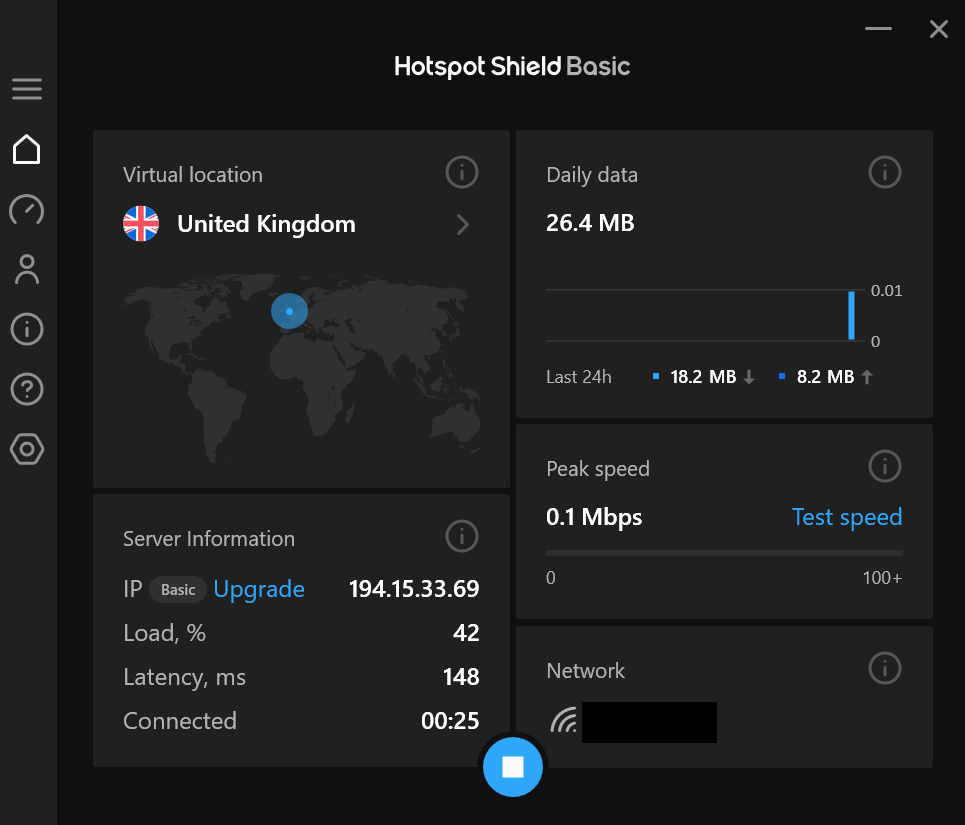
Why We Picked It
The free version of Hotspot Shield VPN offers 500MB of data per day – that’s a total of about 15 GB per month, way more than what TunnelBear VPN offers. Free subscribers on macOS have no data limit, however. For Android users, we’re not thrilled with the inclusion of ads to monetize its free users. Hotspot Shield VPN further puts a frown by limiting the free VPN service to one device at a time but we do like the support for numerous server locations. The company has not released the results of a third-party audit yet. But, Hotspot VPN provider has been evaluated by the other companies that license its service (such as Bitdefender Premium VPN). One big privacy problem is that Hotspot Shield Basic doesn’t include a kill switch.
Who It’s For
Mac users are best off since the service places no data limit on those devices. Other desktop users won’t have to deal with the speed throttling found on mobile. If you must use a mobile device, iOS is preferable since it lacks ads. But it’s still useful for simple tasks, or as an emergency backup for another VPN provider.
| ✅ What We Like | ❌ What We Don’t Like |
| Numerous server locations | No kill switch |
| Decent speeds | Gathers significant, but anonymous, data |
| Unlimited bandwidth | No third-party infrastructure audit |
| Unblocks US Netflix | Limited WireGuard support |
| Easy to use | Allows only one connection at a time |
#4- Privado VPN: Best Free VPN with Unlimited Speeds
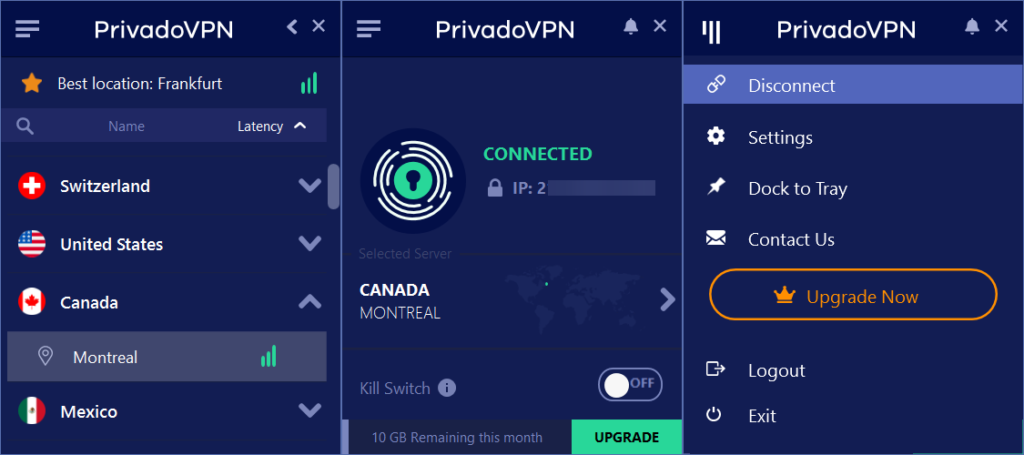
Why We Picked It
If you are looking for a free VPN for pc Windows 10 (64-bit/32-bit), Privado VPN is the one you should look for. Privado VPN free download for PC gives you an unlimited free VPN experience but only allows for one simultaneous connection. The free version gives you 10GB of data per month along with its geo-blocking services that can reliably unblock popular streaming services like Netflix and BBC iPlayer. Privado’s free option offers plenty of customization and security features, like a kill switch and always-on VPN to protect your data at all times even if your VPN connection drops. Many free VPNs aren’t so great when it comes to speed. In fact, a lot of them impose speed limits when you connect to their servers. With speed limits in place, even with a one Gbps internet connection, your browsing speed will be throttled to as low as two Mbps.
The free platform even offers split-tunnelling, so you can access local services while streaming your favourite shows abroad. It even offers WireGuard for a faster, more secure VPN experience. While it can’t match Proton’s permanently free scheme, its 10 GB unrestricted monthly allowance is enough for most. The choice of 13 locations over 10 countries beats most free services, including Proton VPN Free, which only offers 3 countries. Privado doesn’t store any user data as part of its no-logs policy. On top of that, it uses top-notch encryption in 256-bit AES.
Who It’s For
A 10GB limit is enough to stream shows, unblock most websites, and works best as a daily-driver-free VPN. The single simultaneous connection and small available servers mean you’ll want to use a few devices, and not rely on this service for location spoofing all the time.
| ✅ What We Like | ❌ What We Don’t Like |
| Unblocks US Netflix, Disney Plus, Amazon Prime Video, BBC iPlayer | Requires an email address upon signing up for the free version |
| Plenty of customization | No split tunnelling |
| Uses OpenVPN, WireGuard, and IKEv2 VPN protocols | Allows only one connection at a time |
| No speed limits | not released a third-party audit. |
| Easy to use | Few additional privacy features |
#5- Windscribe VPN – Best Free VPN for the Security

Why We Picked It
The free VPN download offers a strict 10GB a month which is enough to protect you online. Most free plans restrict you to only one connection, but Windscribe has no limits: you can install and use it on as many devices simultaneously as you need. The Free VPN download also allows users to choose from 14 locations across 11 countries. That beats PrivadoVPN Free (10 countries) and Proton VPN (3 countries).
It successfully unblocks UK Netflix and BBC iPlayer. Windscribe VPN did log a little more information than the bare minimum, including the amount of data we’ve used during our sessions and the times of our connections. That’s a little bit concerning, but to be fair, Windscribe’s data privacy policy requires its servers to discard such data as soon as we disconnect from the service. Overall, Windscribe is a powerful free VPN service that’s simple and effective, and although it can’t match our previous two providers, it’s still very usable.
Who It’s For
Put it all together, and while Windscribe Free VPN can’t quite match Proton VPN and PrivadoVPN, it gets very close, and the service could well be the right choice for some people.
| ✅ What We Like | ❌ What We Don’t Like |
| Unlimited simultaneous connections | Speeds can’t match the best |
| Access to Netflix, iPlayer | not released a third-party audit. |
| Split tunnelling on the Android app | |
| The desktop client includes a built-in firewall | |
| Easy to use |
FAQs About Free VPNs
Q1. Is there a 100% Free VPN?
Very few VPN providers offer a totally free VPN for Windows. Instead, most companies offer time-limited trials or money-back guarantees. The VPNs listed in the table above, however, offer totally free subscription levels. They aren’t the only ones, but they are the best we’ve reviewed so far.
Q2. What are the limitations of free VPNs?
Free VPN services limit the amount of bandwidth you can use in a given period, keep the number of simultaneous connections low and restrict you to certain servers.
Q3. Which Free VPN Works With Netflix?
Most free VPNs for Windows limit the servers you can use, meaning you have fewer options to spoof your location. One option to get around a Netflix blockade is to purchase a static IP address, which will almost certainly require a paid VPN subscription in addition to the cost of the static IP. In short, watching streaming services like Netflix with a VPN is hard, and doing it with a free VPN is even harder.
Q4. Are Free VPNs Safe?
When we review VPNs, we look at their privacy policy. Ideally, a VPN company should say that they do not collect any logs on user activity. Unfortunately, these documents do not really comply with their statements. Some VPNs also undergo extensive third-party audits to prove their trustworthiness, TunnelBear being one of them. This isn’t neccessary a green card that a company is doing great, but a meaningful audit is a good sign.