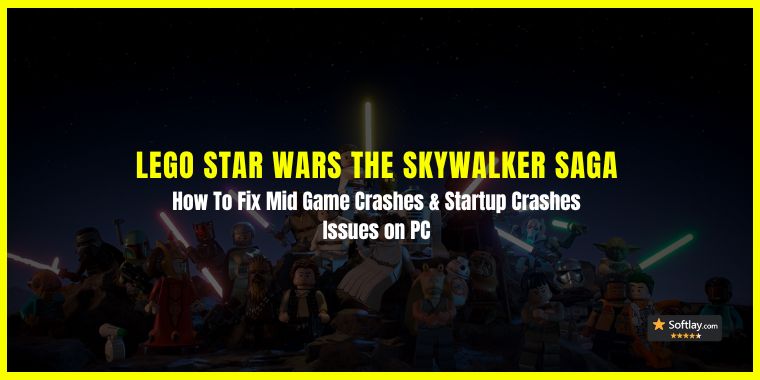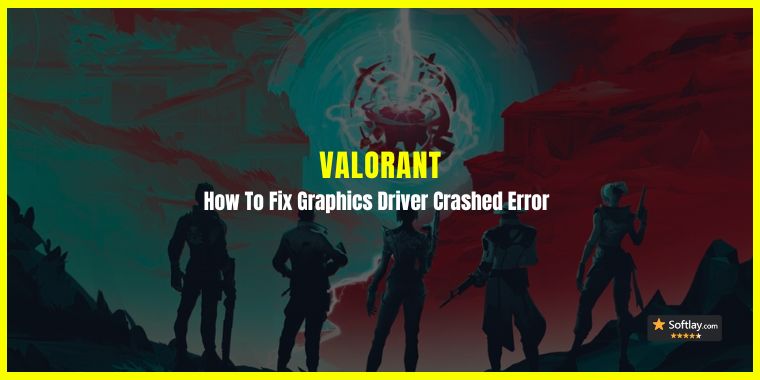Fortnite players have reported that they face the “FortniteClient-Win64-Shipping.exe: Entry Point Not Found”. Based on the description of this error there are two forms of this error. Have a look below and see if you’re facing one of these errors.


Both of these “Fortnite – Entry Point Not Found” errors are due to different reasons. You are facing this because of outdated/missing Microsoft Visual Studio C++. Binaries that are corrupt from an update, or an unsupported OS version also cause this issue. Sources have also reported that they started to face these issues after an update. If you’re facing any of these errors while playing Fortnite then you should try our fixes below.
How to Fix Fortnite Entry Point Not Found
1. Repair/Reinstall Microsoft Visual Studio C++
If your PC is not running the latest Microsoft Visual C++ then we recommend you install it. The Fortnite Client win64 shipping.exe – Entry Point Not Found error often occurs due to missing DLL files. Installing the newest Microsoft Visual C++ (2015-2022) has solved these issues for many players.
Here’s how you can install/repair it.
- Visit this official Microsoft link for the latest Microsoft Visual C++.
- Once on the website under Visual Studio 2015, 2017, 2019, and 2022 section select the right download for your x64 or x86

- After downloading it run vc_redist.x86.exe or vc_redist.x64.exe.
- Upon launching the program you may see Install or Repair. Depending on if you had it installed beforehand or not.
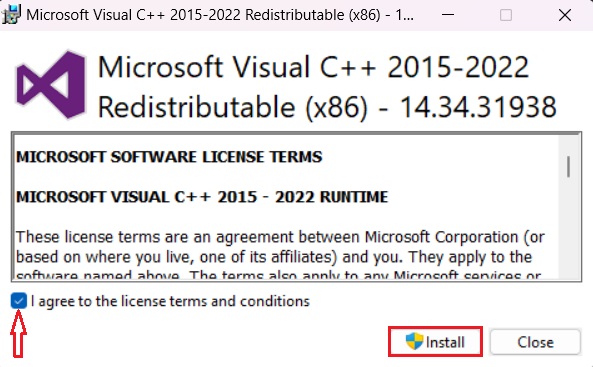
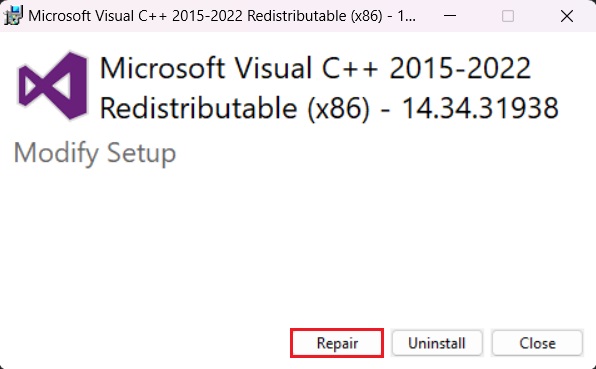
- Click Install/Repair and let the program install/repair itself.
- Once done restart the PC.
Launch Fortnite to see if the Entry Point Not Found error still exists. If it does proceed to our next fix.
2. Get Rid of Corrupted Binaries
It is possible that updating Fortnite can corrupt the binaries. This often results in the Fortnite Client Entry Point Not Found error. To fix this delete these files and then verify the game files.
Here’s how you can do that.
- Launch File Explorer and open Local Disk (C:).
- Follow the path “Local Disk (C:) > Program Files > Epic Games > Fortnite” and you will see two folders. (This is the default install location for Fortnite. Yet, it may differ depending on where you installed it).

- Open the Engine folder and inside it delete the Binaries.

- Now go back and open the FortniteGame folder.
- Inside the FortniteGame folder delete the Binaries folder again.
- Once done start up Epic Games Launcher and go to the Fortnite tab.
- Click on the gear icon next to Launch and click Verify.

Once verifying and downloading the remaining files is over restart your PC and run Fortnite. You should not face the FortniteClient win64 shipping.exe – Entry Point Not Found error anymore.
3. Update/Upgrade Windows
According to the updated official system requirements for Fortnite provided by Epic Games. Fortnite does not support Windows 7/8 anymore. The majority of people facing the “the procedure entry point createdxgifactory2 could not be located in the dynamic link library dxgi.dll” error in Fortnite are running these operating systems.

Players report that this is happening after a recent update. Originally it was a bug but later Epic Games declared that it isn’t and said that Windows 7 & 8 are not supported anymore.

A player received this response from Epic Games’ Support agent when they asked for a solution to the issue.

Currently, there is no way to fix this issue on Windows 7/8 except by upgrading to Windows 10/11. These operating systems are very stable now. Sources also report that they were able to fix the Fortnite Client – Procedure Entry Point Could Not Be Located in the Dynamic Link Library issue by installing Windows 10. If you’re already on Windows 10/11 then you should update it to ensure stability.

4. Repair EasyAntiCheat
EasyAntiCheat is a service that prevents players from cheating in online games. It prevents them from running scripts and hacking apps in the background. However, if this service is corrupt then it will not let the game launch. In some instances cause the FortniteClient-win64-shipping.exe – Entry Point Not Found and Fortnite Procedure entry point not found error.
To repair it follow the steps below.
- In the Windows Search Bar type in EasyAntiCheat_setup.exe.
- Once located run the EasyAntiCheat_setup.exe as administrator.
- Select Fortnite and hit Repair Service.

5. Update GPU Drivers
Updating GPU drivers is a safe way to fix errors like FortniteClient-win64-shipping.exe – Entry Point Not Found and Fortnite Procedure entry point could not be located in the dynamic link library errors while improving the performance of your PC. You can download the latest GPU drivers from Nvidia’s Geforce Experience app or AMD’s Control Center. Alternatively, you can use 3rd party software like Driver Easy which will simplify the whole process to a single click.
6. Reinstall Fortnite
Games like Fortnite receive a lot of updates regularly so they are large in size. Hence, you should only reinstall it as a final attempt to fix things. This fix will most likely fix your Fortnite “Entry Point Not Found Error”. However, it will not fix the Fortnite Client “The Procedure Entry Point createdxgifactory2 Could Not Be Located In The Dynamic Link Library dxgi.dll”. This can only be fixed by upgrading Windows.
Go ahead and launch Epic Games Launcher. Under the Fortnite tab click on the gear icon next to the Launch button and select Uninstall. Once done uninstalling go ahead and restart your PC and then download it again through Epic Games Launcher.